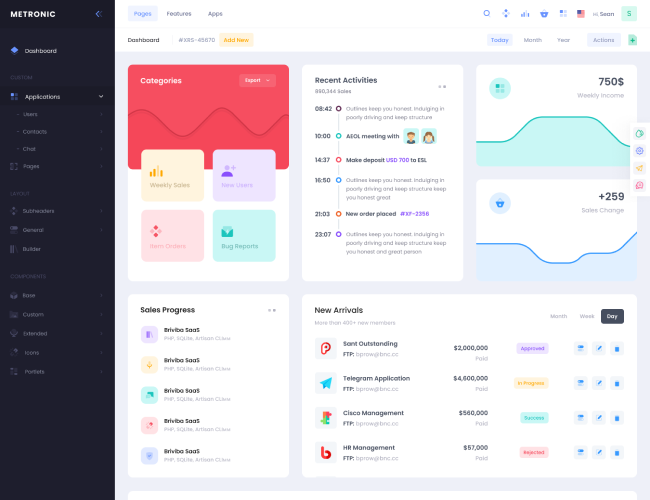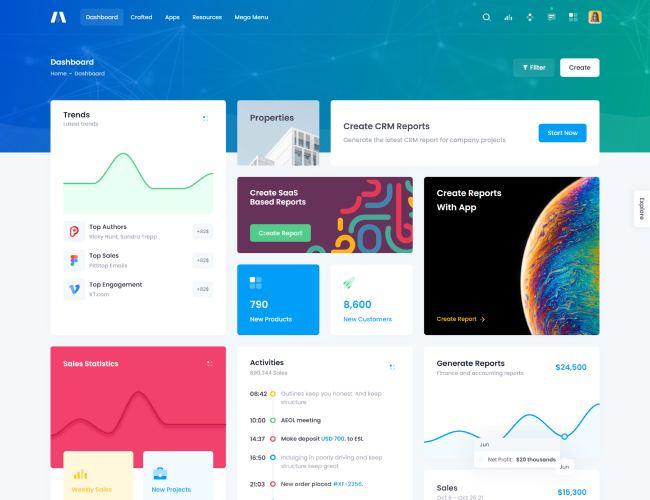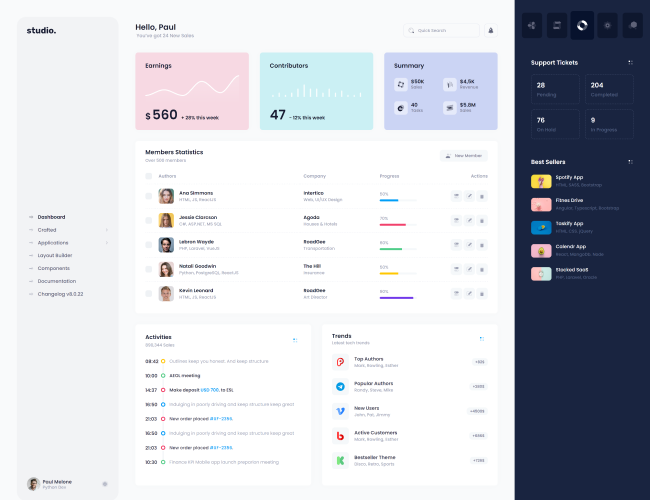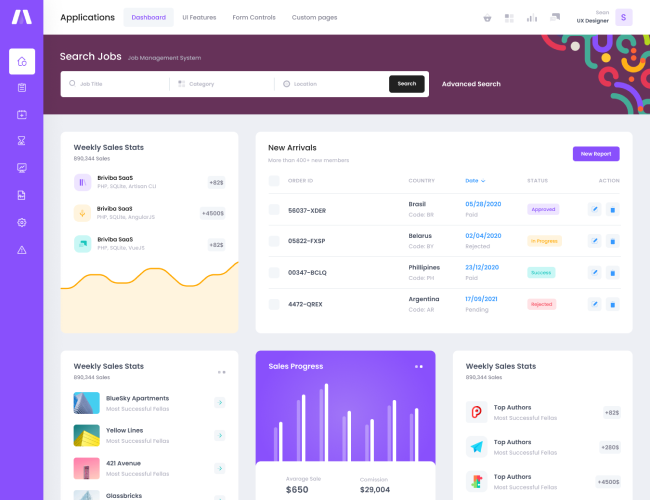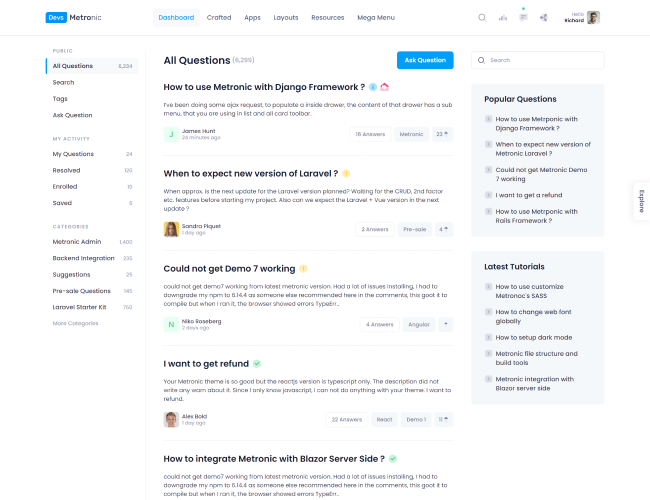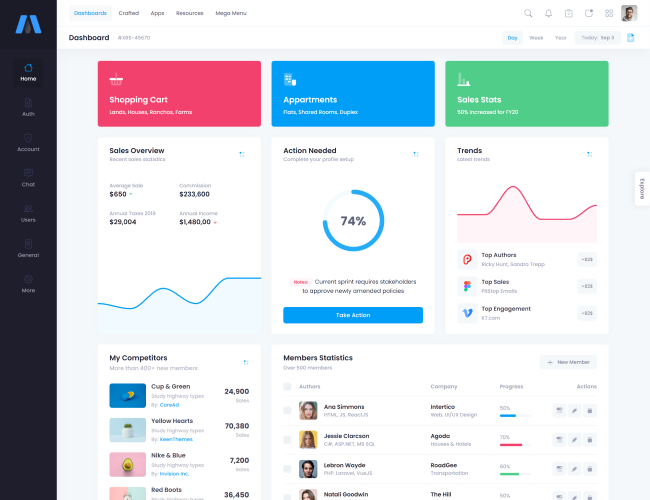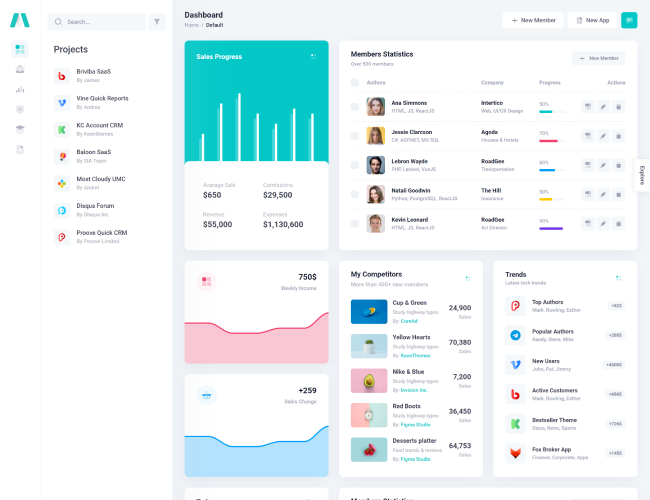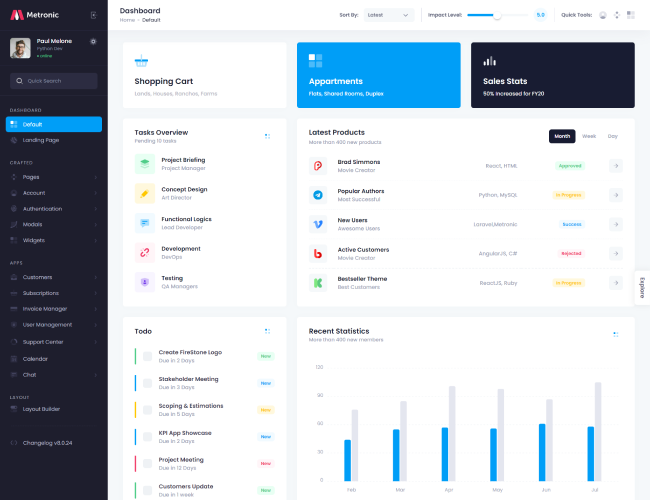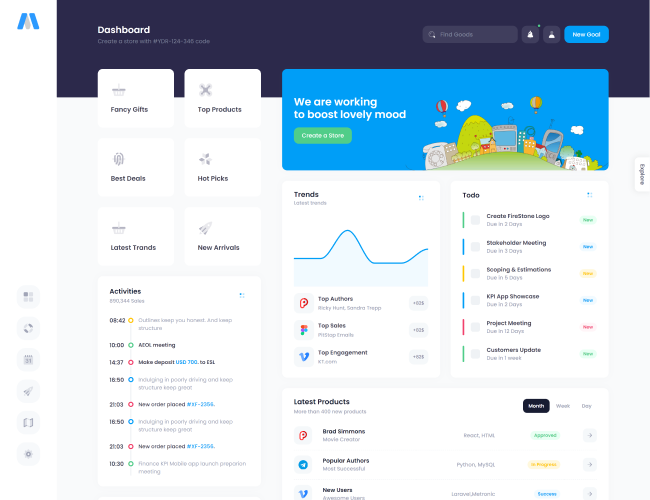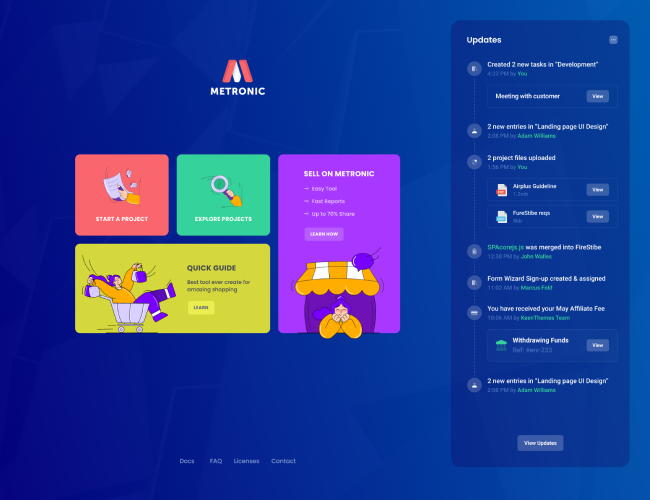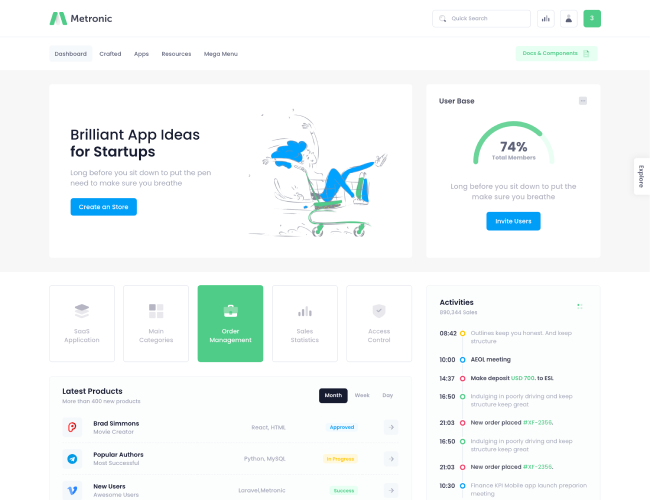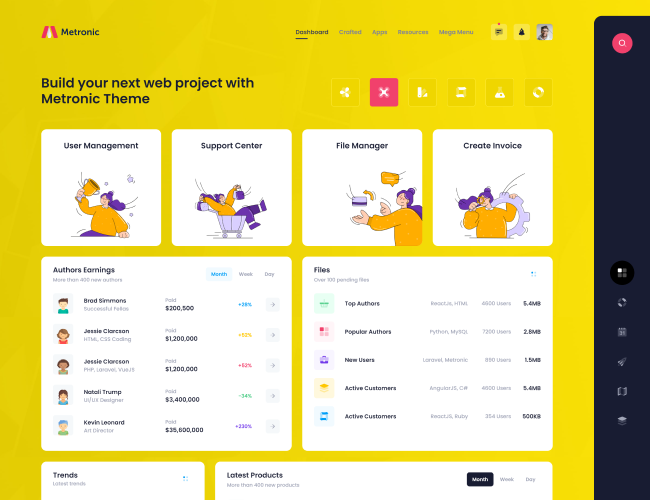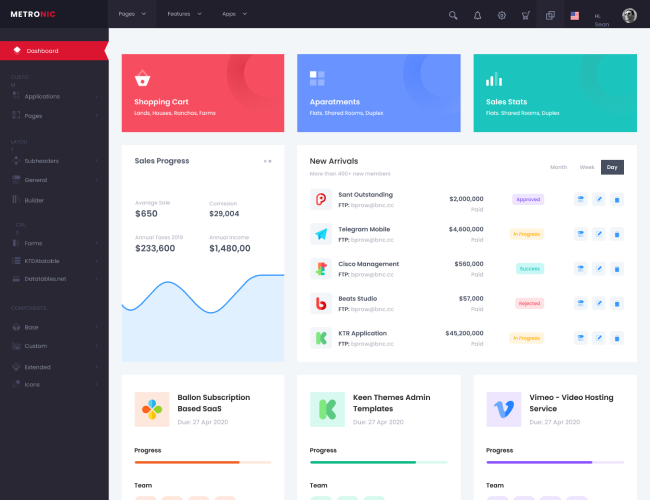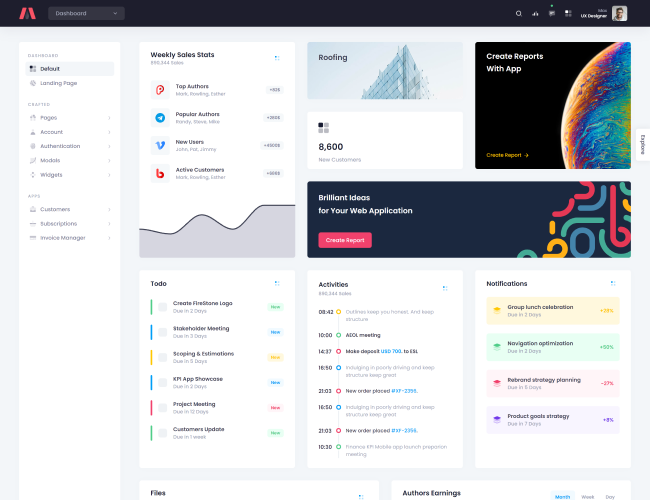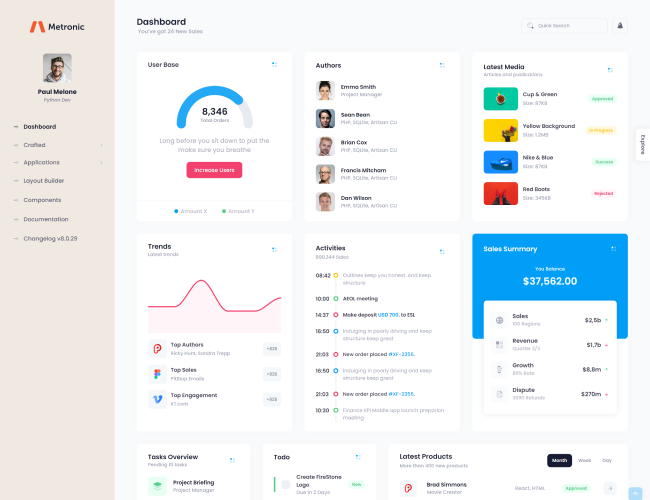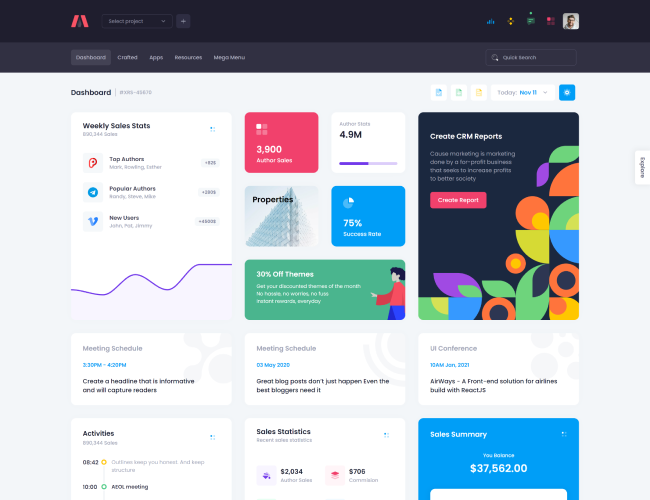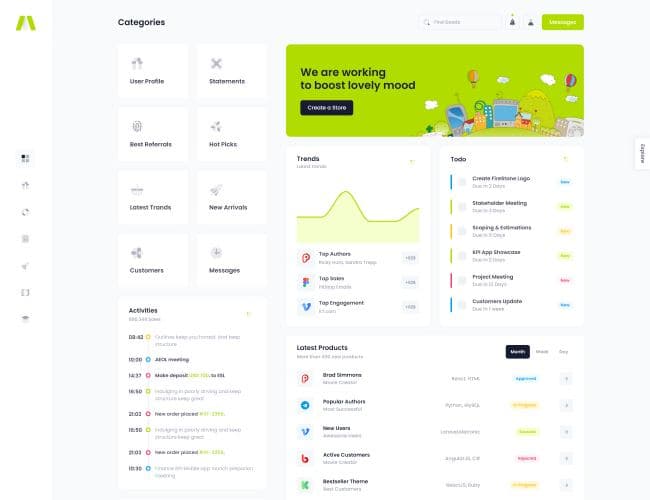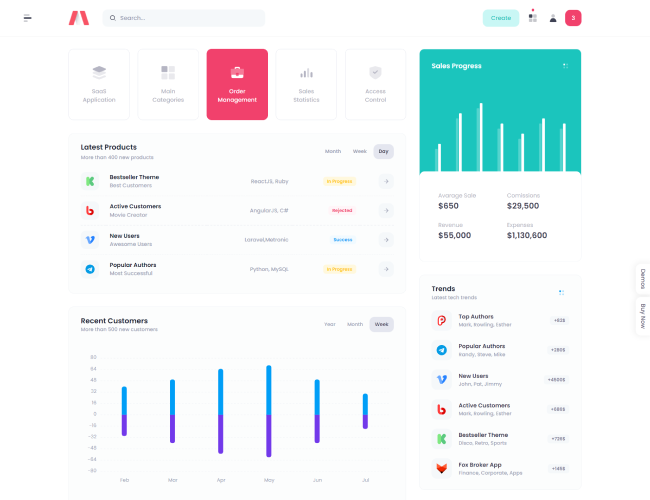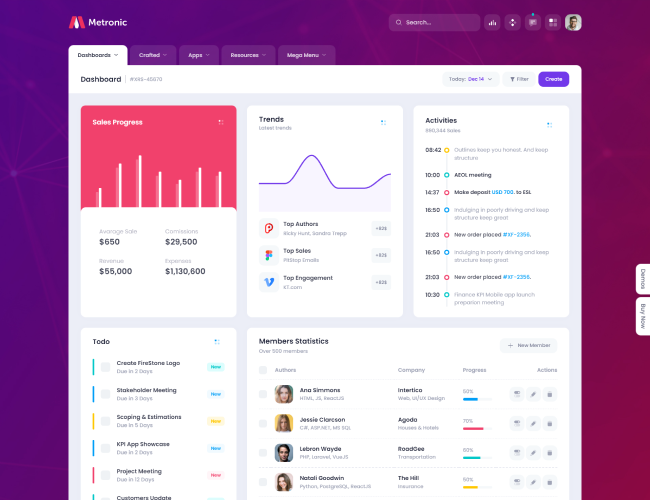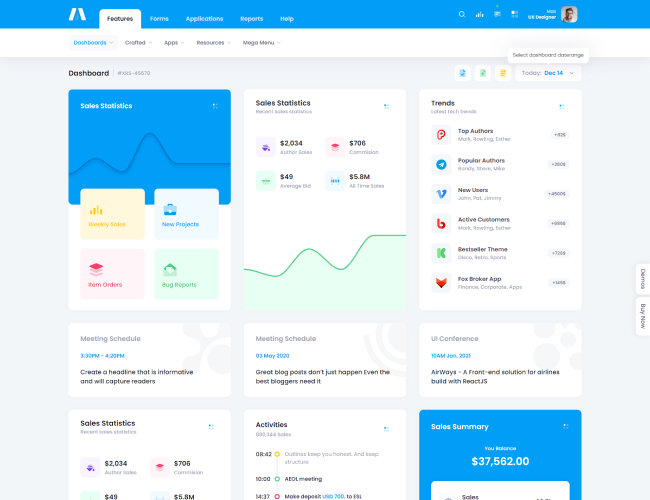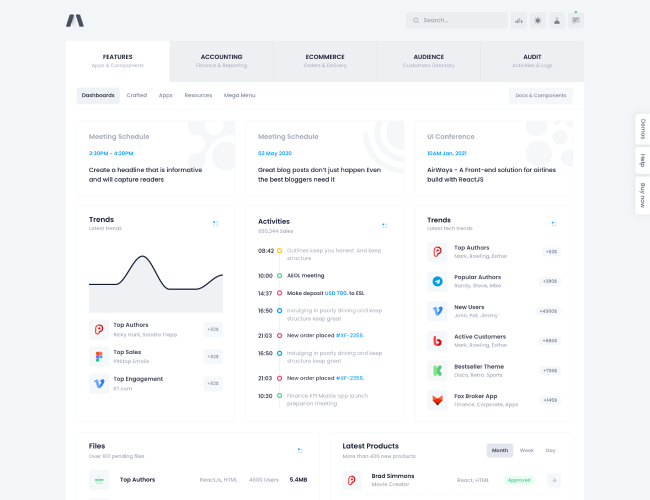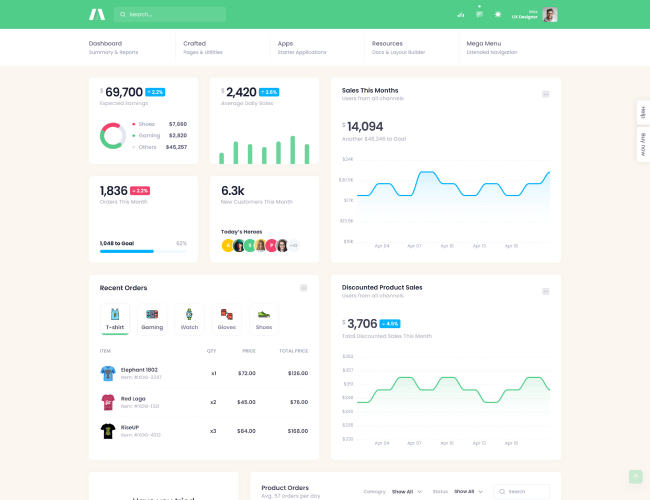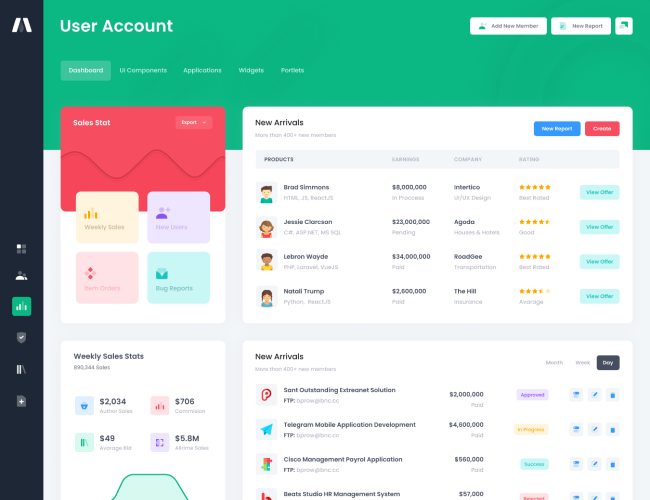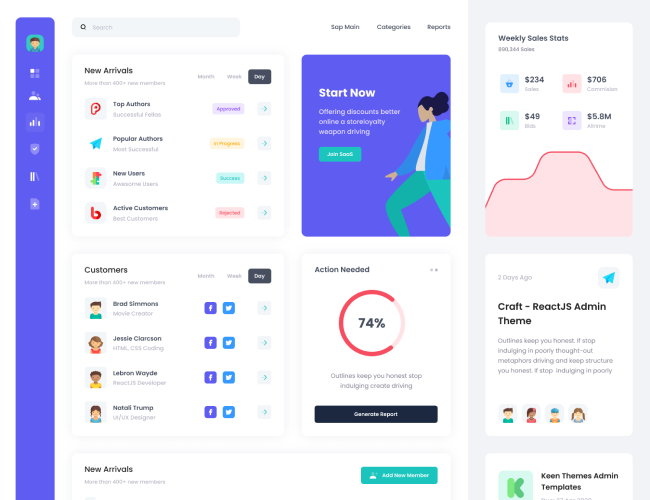Overview
Metronic customizes the
Bootstrap Modal through the SASS variables in
src/sass/components/_variables.scssand adds additonal options in
src/sass/components/_modal.scss.Basic
Click the below toggle button to see a slightly customized modal with custom close icon button.
<button type="button" class="btn btn-primary" data-bs-toggle="modal" data-bs-target="#kt_modal_1">
Launch demo modal
</button>
<div class="modal fade" tabindex="-1" id="kt_modal_1">
<div class="modal-dialog">
<div class="modal-content">
<div class="modal-header">
<h5 class="modal-title">Modal title</h5>
<!--begin::Close-->
<div class="btn btn-icon btn-sm btn-active-light-primary ms-2" data-bs-dismiss="modal" aria-label="Close">
<span class="svg-icon svg-icon-2x"></span>
</div>
<!--end::Close-->
</div>
<div class="modal-body">
<p>Modal body text goes here.</p>
</div>
<div class="modal-footer">
<button type="button" class="btn btn-light" data-bs-dismiss="modal">Close</button>
<button type="button" class="btn btn-primary">Save changes</button>
</div>
</div>
</div>
</div>
Fullscreen
Add
.modal-fullscreenclass to enable a modal with fullscreen mode. Add
.bg-whiteand
.shadow-noneclasses to fix background color and unwanted shadow issue when modal has a long scrollable content.
<button type="button" class="btn btn-primary" data-bs-toggle="modal" data-bs-target="#kt_modal_2">
Launch demo modal
</button>
<div class="modal bg-white fade" tabindex="-1" id="kt_modal_2">
<div class="modal-dialog modal-fullscreen">
<div class="modal-content shadow-none">
<div class="modal-header">
<h5 class="modal-title">Modal title</h5>
<!--begin::Close-->
<div class="btn btn-icon btn-sm btn-active-light-primary ms-2" data-bs-dismiss="modal" aria-label="Close">
<span class="svg-icon svg-icon-2x"></span>
</div>
<!--end::Close-->
</div>
<div class="modal-body">
<p>Modal body text goes here.</p>
</div>
<div class="modal-footer">
<button type="button" class="btn btn-light" data-bs-dismiss="modal">Close</button>
<button type="button" class="btn btn-primary">Save changes</button>
</div>
</div>
</div>
</div>
Draggable
Click the below toggle button to see a draggable modal. Please refer to the Javascript below for implementation.
The draggable action is triggered by a
The draggable action is triggered by a
mousedownevent. Therefore, not compatible on mobile devices.
// Make the DIV element draggable:
var element = document.querySelector('#kt_modal_3');
dragElement(element);
function dragElement(elmnt) {
var pos1 = 0, pos2 = 0, pos3 = 0, pos4 = 0;
if (elmnt.querySelector('.modal-content')) {
// if present, the header is where you move the DIV from:
elmnt.querySelector('.modal-content').onmousedown = dragMouseDown;
} else {
// otherwise, move the DIV from anywhere inside the DIV:
elmnt.onmousedown = dragMouseDown;
}
function dragMouseDown(e) {
e = e || window.event;
e.preventDefault();
// get the mouse cursor position at startup:
pos3 = e.clientX;
pos4 = e.clientY;
document.onmouseup = closeDragElement;
// call a function whenever the cursor moves:
document.onmousemove = elementDrag;
}
function elementDrag(e) {
e = e || window.event;
e.preventDefault();
// calculate the new cursor position:
pos1 = pos3 - e.clientX;
pos2 = pos4 - e.clientY;
pos3 = e.clientX;
pos4 = e.clientY;
// set the element's new position:
elmnt.style.top = (elmnt.offsetTop - pos2) + "px";
elmnt.style.left = (elmnt.offsetLeft - pos1) + "px";
}
function closeDragElement() {
// stop moving when mouse button is released:
document.onmouseup = null;
document.onmousemove = null;
}
}
<button type="button" class="btn btn-primary" data-bs-toggle="modal" data-bs-target="#kt_modal_3">
Launch demo modal
</button>
<div class="modal fade" tabindex="-1" id="kt_modal_3">
<div class="modal-dialog">
<div class="modal-content position-absolute">
<div class="modal-header">
<h5 class="modal-title">Modal title</h5>
<!--begin::Close-->
<div class="btn btn-icon btn-sm btn-active-light-primary ms-2" data-bs-dismiss="modal" aria-label="Close">
<span class="svg-icon svg-icon-2x"></span>
</div>
<!--end::Close-->
</div>
<div class="modal-body">
<p>Modal body text goes here.</p>
</div>
<div class="modal-footer">
<button type="button" class="btn btn-light" data-bs-dismiss="modal">Close</button>
<button type="button" class="btn btn-primary">Save changes</button>
</div>
</div>
</div>
</div>